User Guide
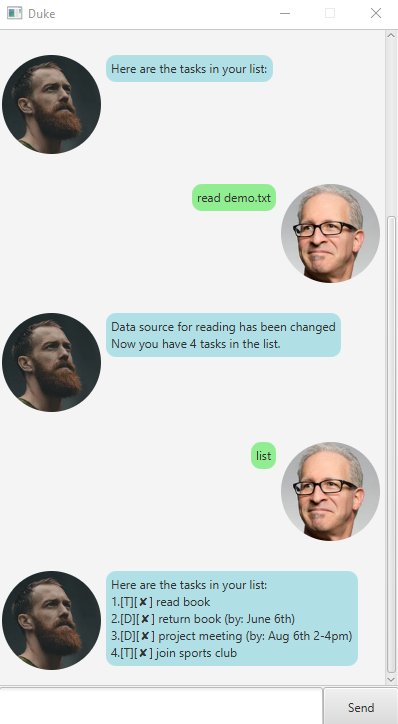
Features
Add tasks
The user can add Deadline, Event and Todo tasks to a list.
Mark tasks
The user can mark tasks as done.
Remove tasks
The user can delete tasks from the list.
List tasks
The user can view tasks currently in the list.
Find tasks
The user can search for a task in the list by a keyword.
Set data source
The user can set the data source for reading or writing.
View commands
The user can view available commands.
Usage
deadline - Adds a new Deadline task
Adds a new task that needs to be done by a specific date/time.
Example of usage:
deadline <subject> /by <date/time>
Expected outcome:
Creates a new deadline task with the given subject description
event - Adds a new Event task
Adds a new task that starts and ends at a specific date/time.
Example of usage:
event <subject> /at <date/time>
Expected outcome:
Creates a new event task with the given subject description
todo - Adds a new Todo task
Adds a new task without any date/time attached to it.
Example of usage:
todo <subject>
Expected outcome:
Creates a new todo task with the given subject description
done - Completes a task
Marks a task as done.
Example of usage:
done <number>
Expected outcome:
Updates specific numbered task as done
delete - Removes a task
Removes a task.
Example of usage:
delete <number>
Expected outcome:
Removes specific numbered task from list
list - Displays current tasks
Displays current tasks.
Example of usage:
list
Expected outcome:
Displays current tasks in the list
find - Searches for task by keyword
Searches for task by keyword.
Example of usage:
find <keyword>
Expected outcome:
Creates a new deadline task with the given description
read - Changes data source for reading
Changes data source for reading, replacing default source of data/tasks.txt.
Example of usage:
read <filename>
Expected outcome:
Sets specified file as data source for reading
write - Changes data source for writing
Changes data source for writing, replacing default source of data/tasks.txt.
Example of usage:
write <filename>
Expected outcome:
Sets specified file as data source for writing
help - Displays available commands
Displays available commands.
Example of usage:
help
Expected outcome:
Displays help list of available commands